Handy features in "My Account"
Here are the top tools and features in your account – all to make using Sendparcel simpler.
MY ACCOUNT
In the ‘My Account’ section, you’ll see key stats from the past 30 days: the number of parcels sent, your shipping costs, average price and weight, any parcels in transit or with issues, your most used couriers, and your top shipping destinations.
You’ll also be able to quickly handle essential tasks — import parcel orders, export shipping reports, send new shipments, connect your online store, contact us about large freight, or get a tailored offer for your business.
At the bottom, you’ll find details on our loyalty program — including your current level and the discounts you’re enjoying right now.
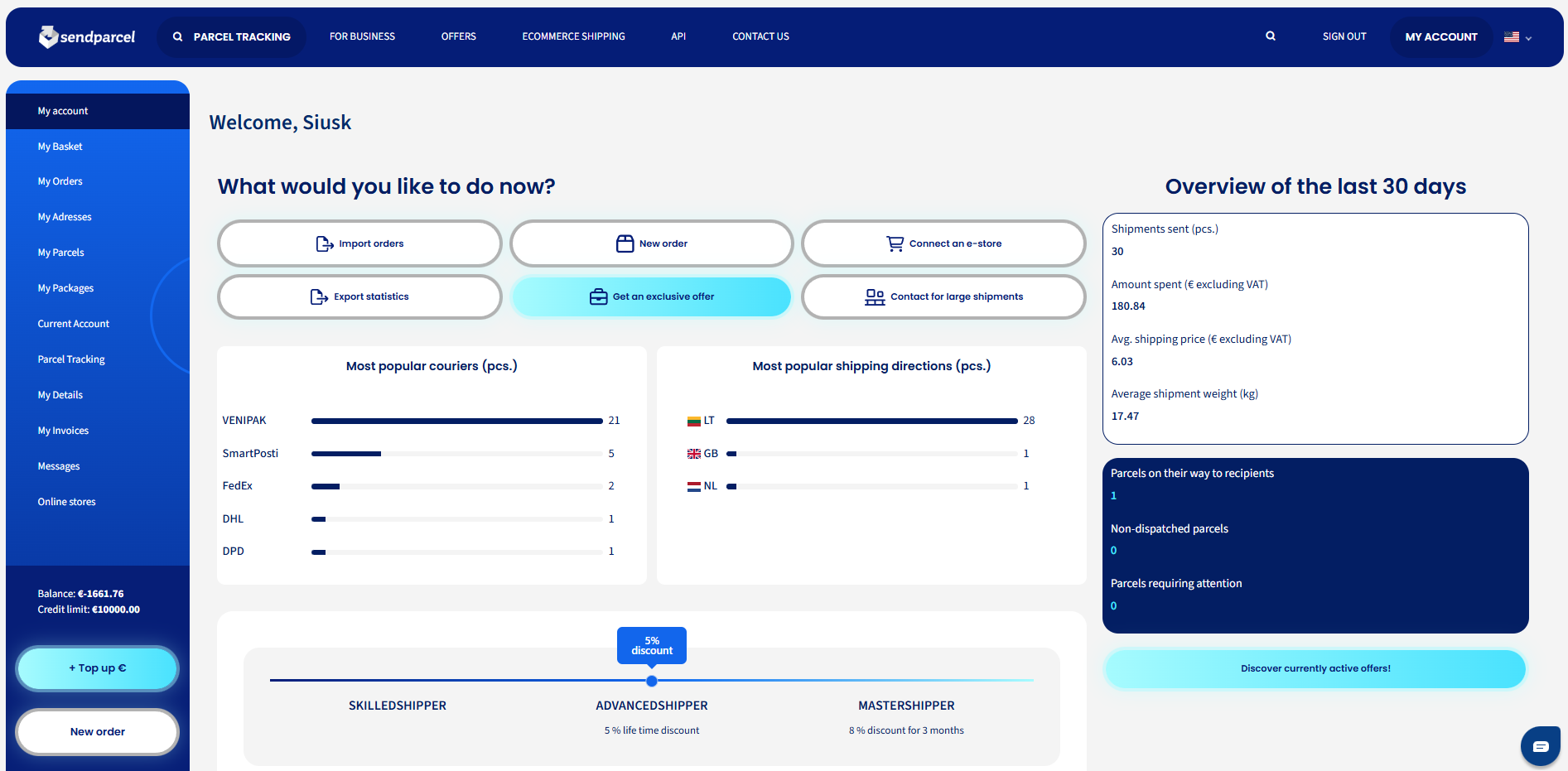
MY BASKET
In the ‘My Basket’ section, you’ll find all orders that have been created but not yet paid for or submitted. You can prepare a shipment order in advance and finalize it whenever you’re ready.
This section also includes orders from your online store integrations as well as any orders you’ve imported.
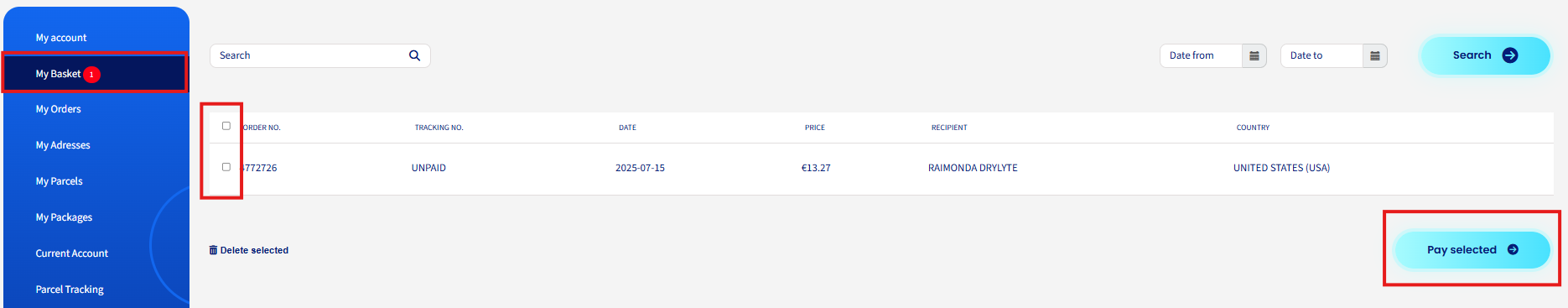
MY ORDERS
In this section, you’ll find information about all orders that have been paid for and submitted.
The icon next to each order shows its current shipment status. By clicking on the tracking number, you’ll be taken to the shipment tracking page.
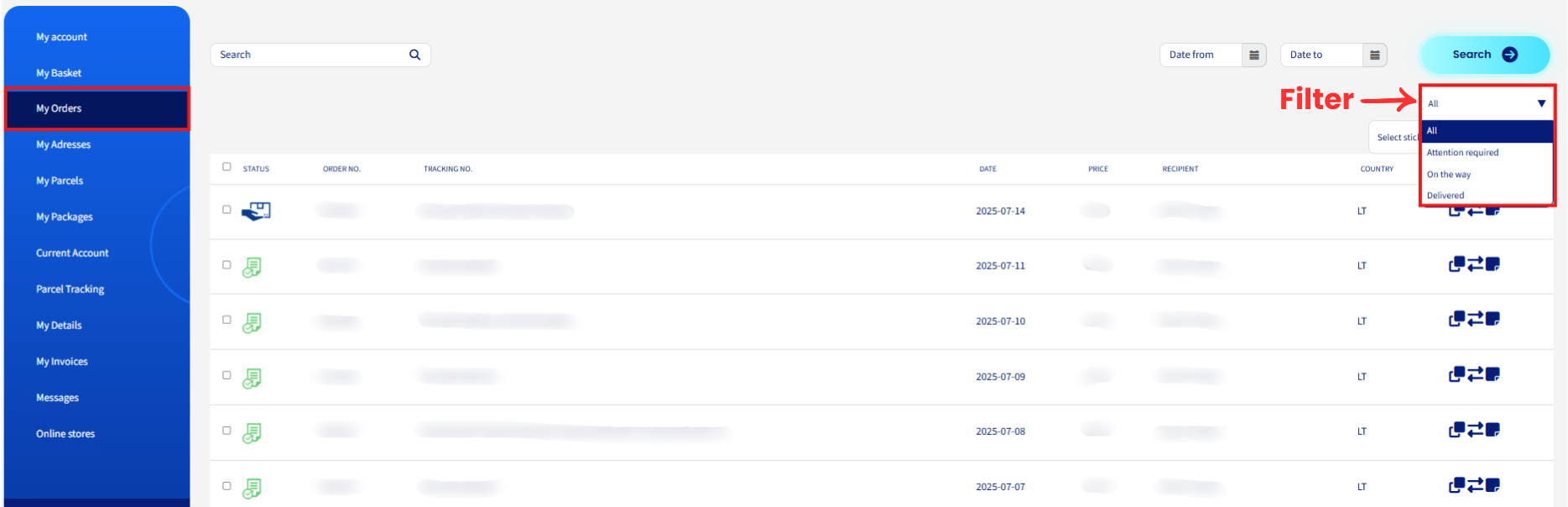
LABEL PRINTING
In the ‘My Orders’ section of your Siųsk pigiau account, you’ll find three label printing options:
- 1 sticker on an A4 sheet
- 3 horizontal stickers on an A4 sheet
- Thermal printer sticker
Simply select the orders you want by ticking the checkbox, and print your labels in the format you prefer.
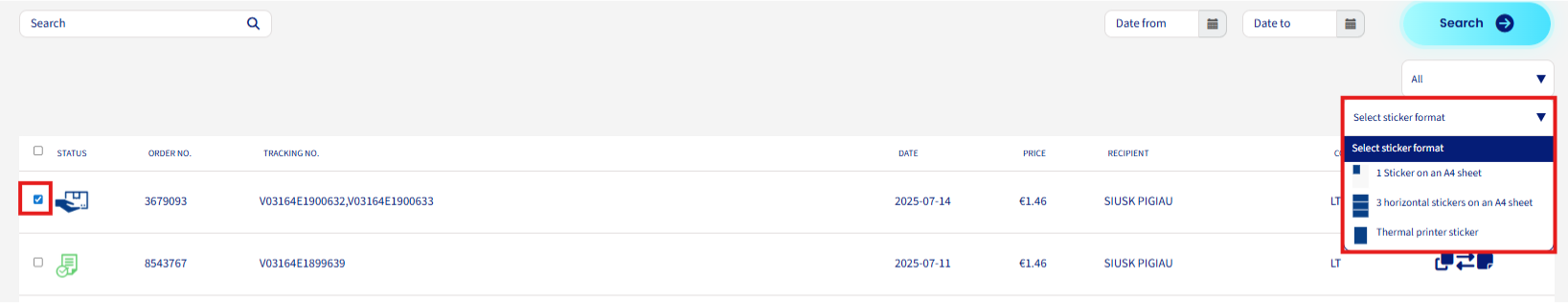
*Please note: printing 3 labels on an A4 sheet is not available if you’ve selected Deutsche Post, LP Express, or Lietuvos Paštas services.
ICON MEANINGS
In the ‘My Orders’ section, you’ll see different icons next to each individual order:
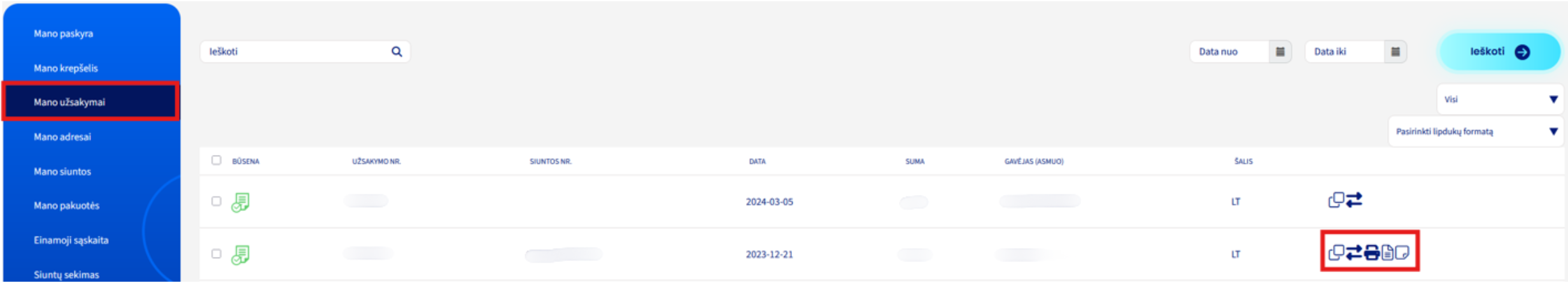
|
|
|
|
|
MY ADRESSES
After you place an order, all addresses are automatically saved in the ‘My Addresses’ section.
When creating a new order, you can select recipients from this list, and the system will automatically fill in the necessary fields for you.
You can also add to your address book anytime by clicking the ‘New Address’ button.
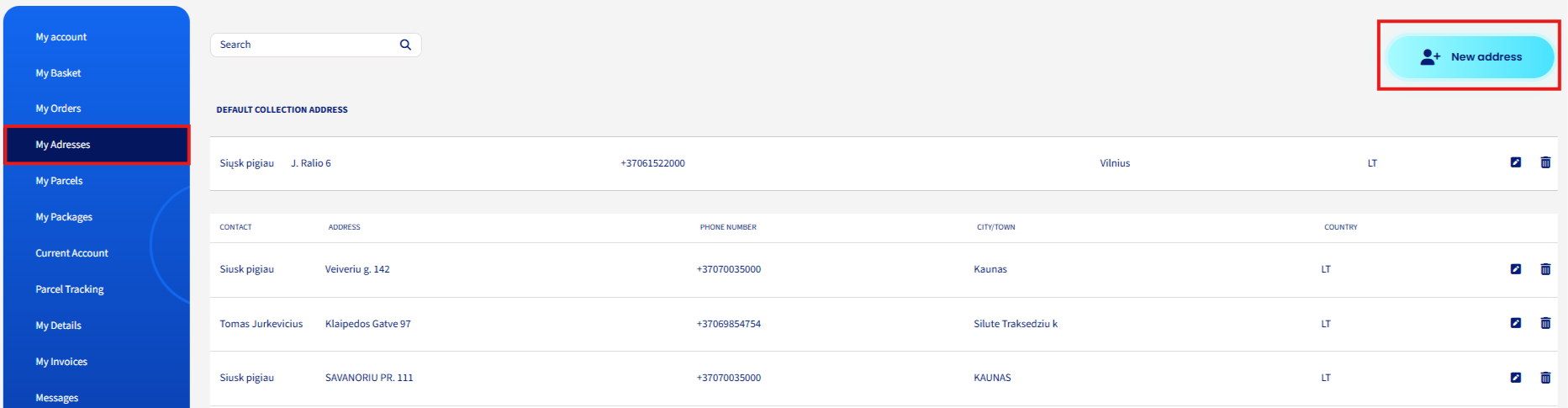
MY PARCELS
In the ‘My Parcels’ section, you can save information about frequently shipped items — such as contents, value, and the details needed for customs invoices.
When creating a new order, you’ll be able to quickly select this saved information from a list without having to fill it in again.
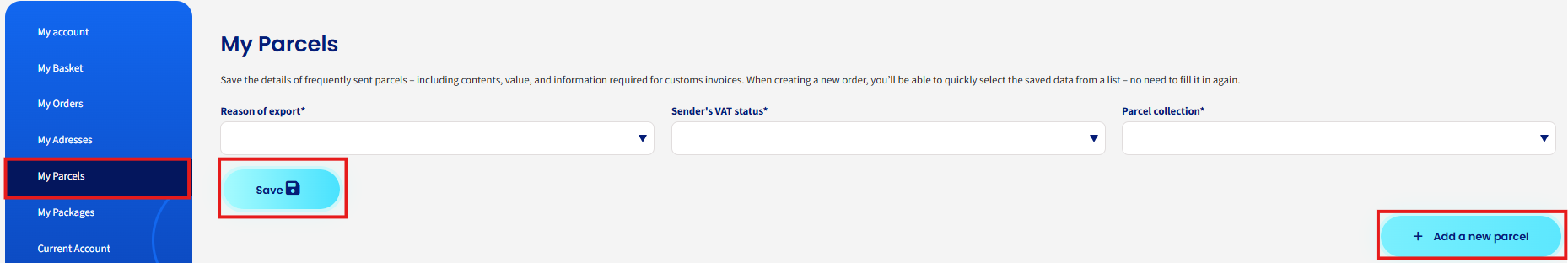
Click the ‘Add a new parcel’ button and enter all the required shipment details. If you tick the ‘Set as default shipment information’ box, these details will automatically be filled in for future orders.
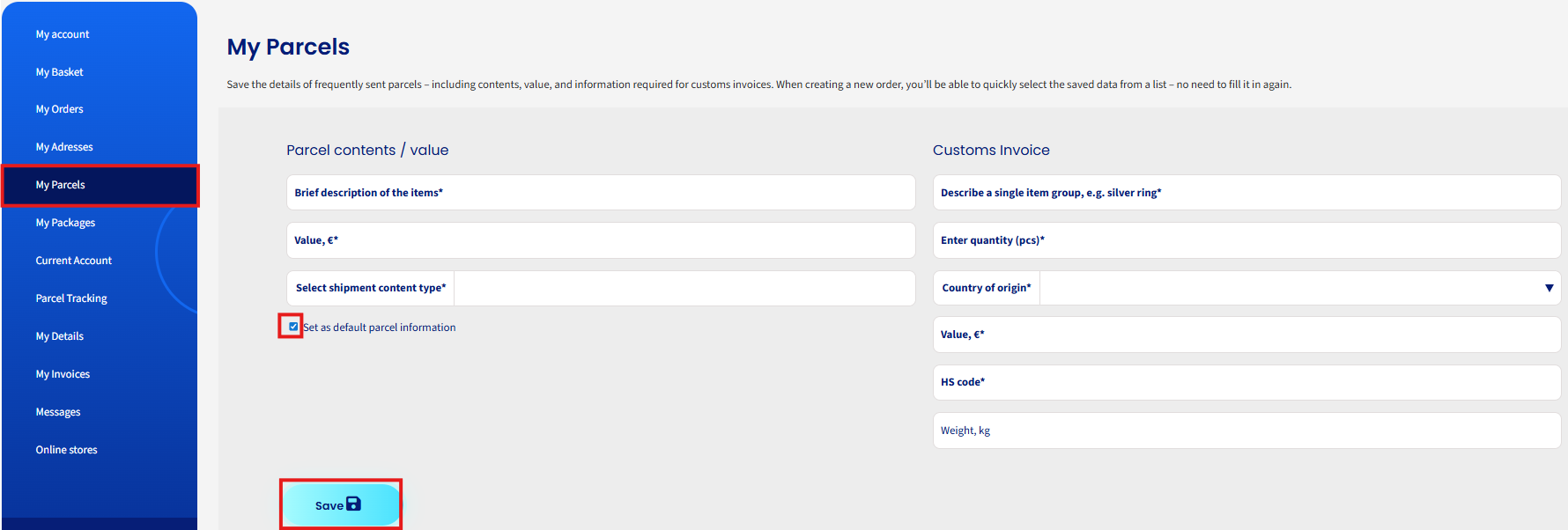
When placing a new shipment order, in step two (sections 3 and 4), you can select one of your previously saved parcels. If you’ve marked a parcel as your default, its details will be filled in automatically.
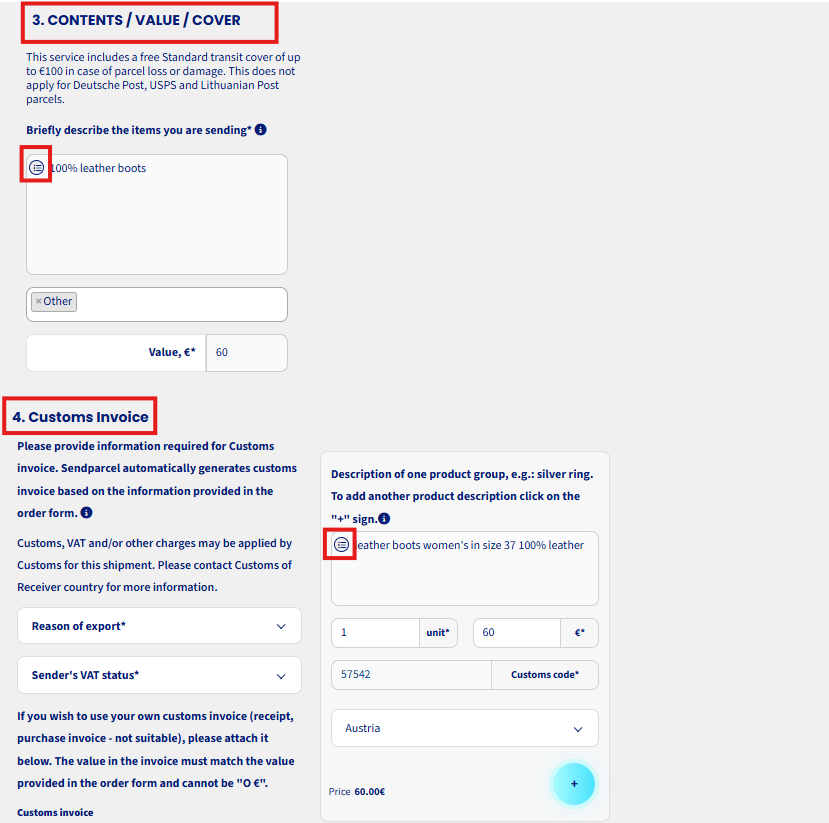
MY PACKAGES
This feature is perfect for anyone who frequently sends parcels with the same dimensions.
- Click ‘New Package’.
- Enter your package details.
- Save it.
If you tick the ‘Set as default packaging’ box, these details will automatically be filled in for future orders.
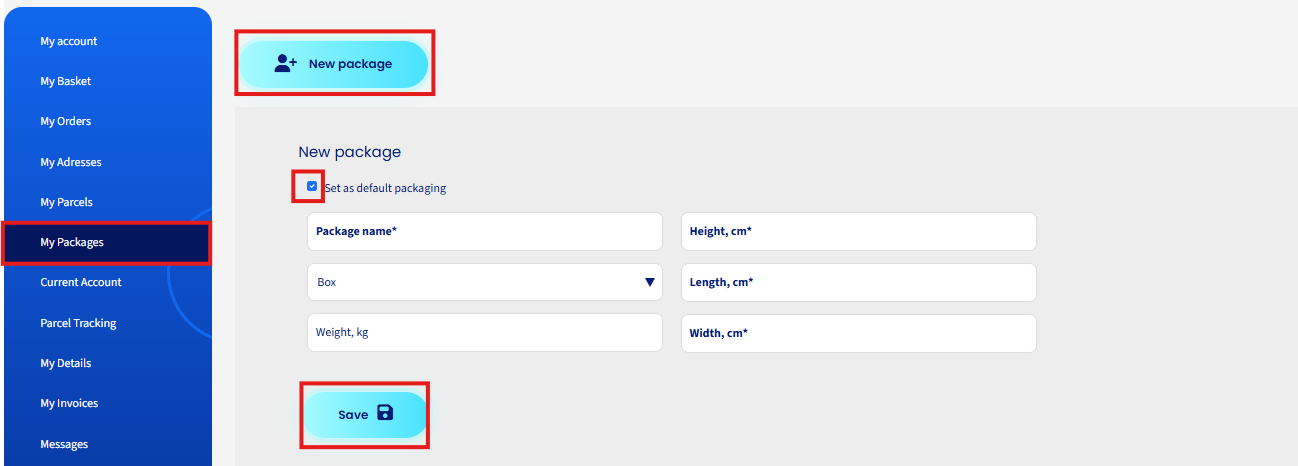
By registering your package, you’ll save time and effort — you won’t have to re-enter shipment details in the calculator each time. Simply select ‘My Package’ to use your saved templates and move through the shipping process more quickly.
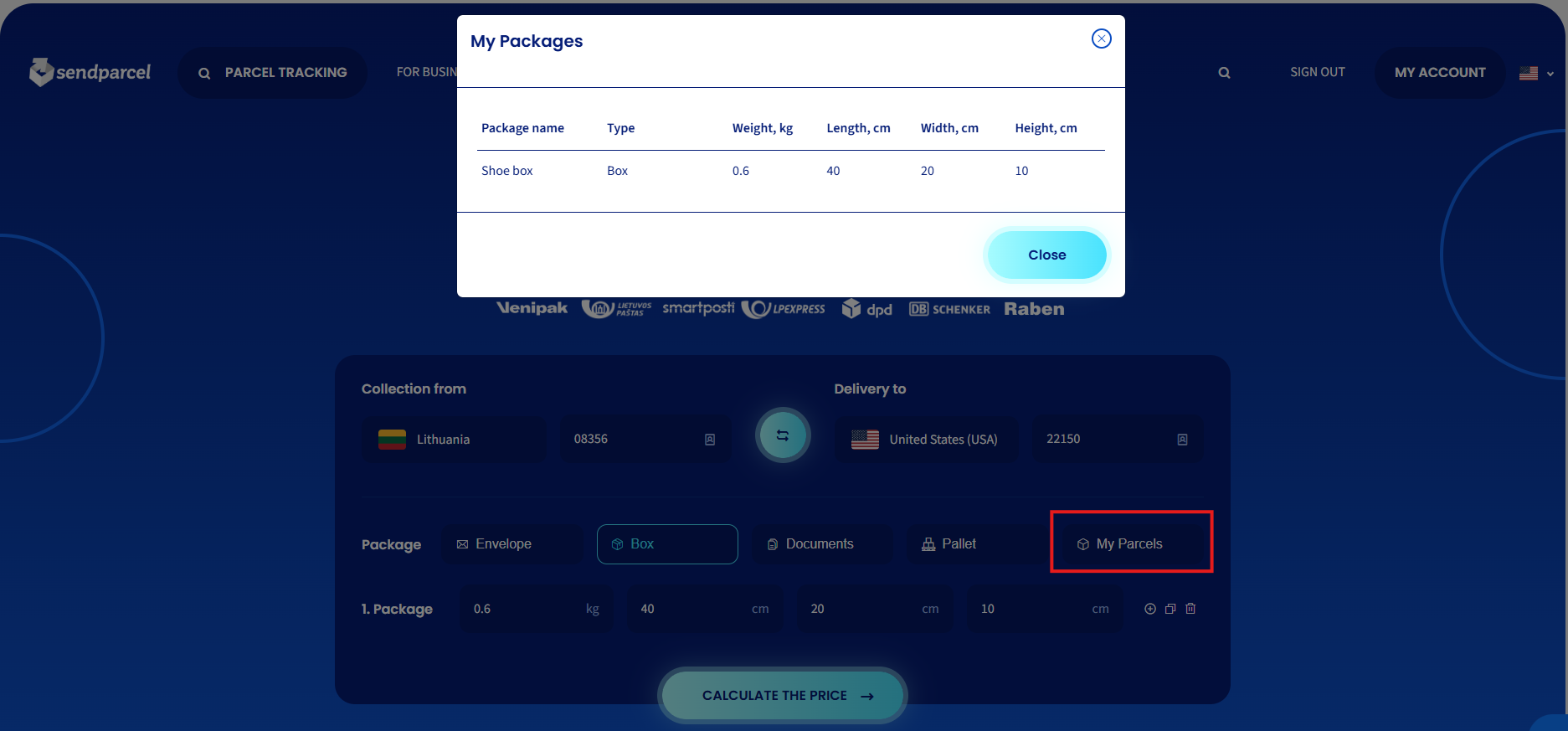
PARCEL TRACKING
Another place where you can check the location of your shipment. Just enter your order or tracking number, and you’ll see the tracking information.
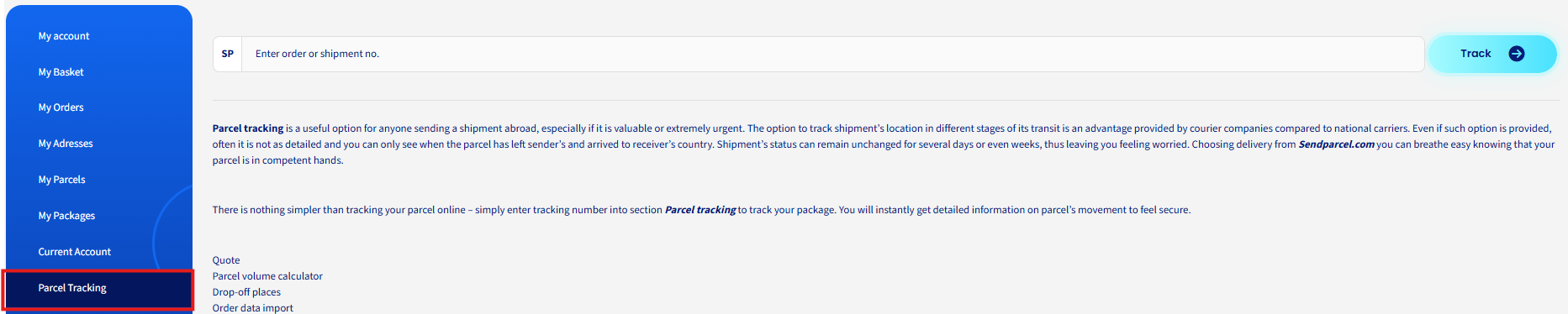
MESSAGES
In the 'Messages' section, we share important information about:
- Services
- System features
- Offers
- Updates
- Various useful tips.
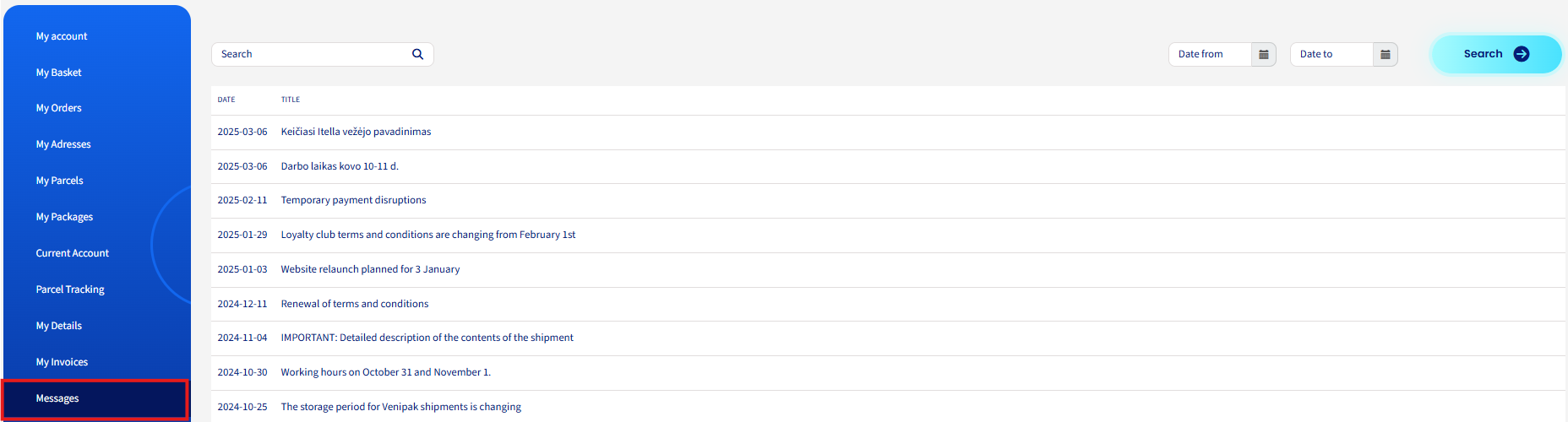
ACCOUNT TOP-UP
This is an extremely convenient feature if you ship many parcels but aren’t a legal entity, so you can’t sign a credit agreement.
Just enter the amount you want, choose your payment method, and top up your account credit.
This way, you’ll save time when sending daily shipments, since you won’t need to log into online banking or send us a payment confirmation each time you place an order.
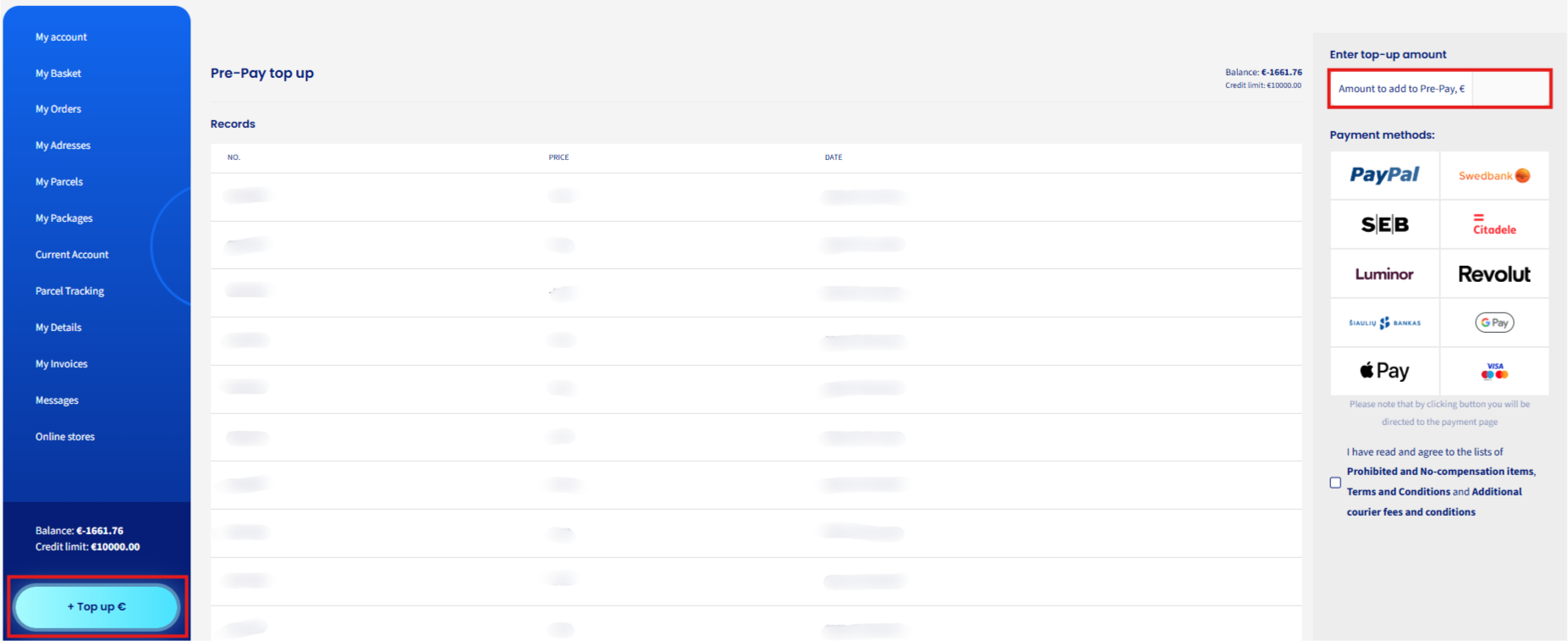
ORDER IMPORT
This feature is a lifesaver for customers who place large volumes of orders but don’t have an online store integration.
Just fill in the Excel file using our template and import it into the Sendparcel system. After importing, all that’s left is to pay for the orders.
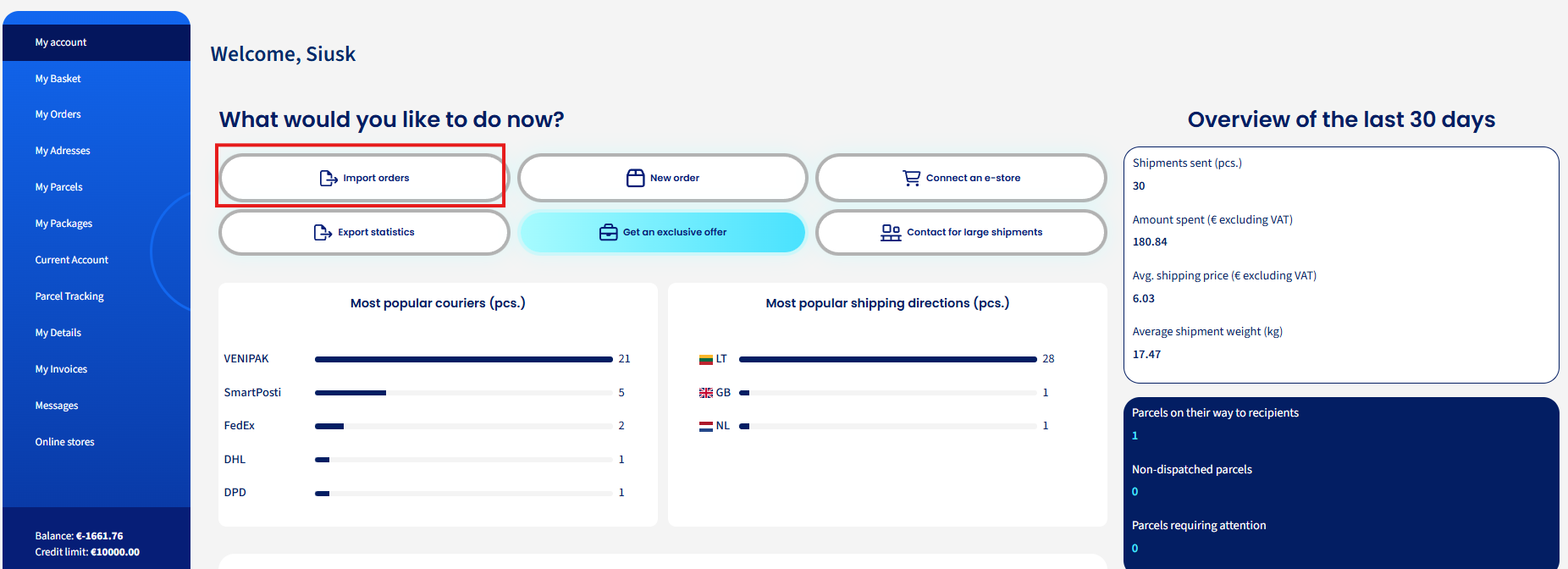
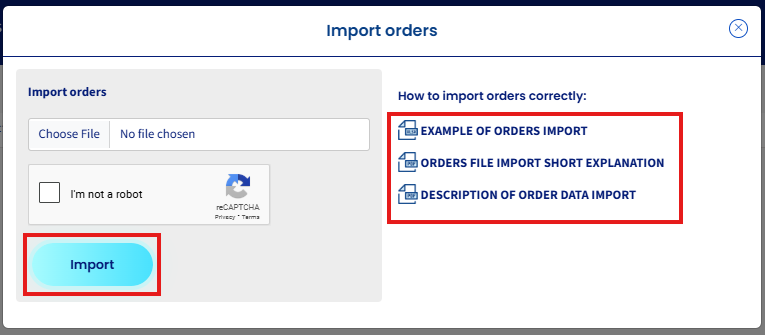
 Copy
Copy Return
Return Print documents
Print documents Print label
Print label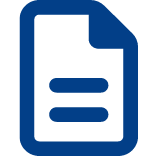 Print invoice
Print invoice Google
Google