If you’d like to take a closer look at your shipping statistics, go to My Account, click the ‘Export statistics’ button, select the period you want, export your shipping data, and analyze your shipping trends in detail whenever it’s convenient for you.
How does shipping statistics export work?
- Click the ‘Export Statistics’ button
- Specify the time period you want to analyze
- Download an Excel (XLSX) or CSV file with all your shipment information
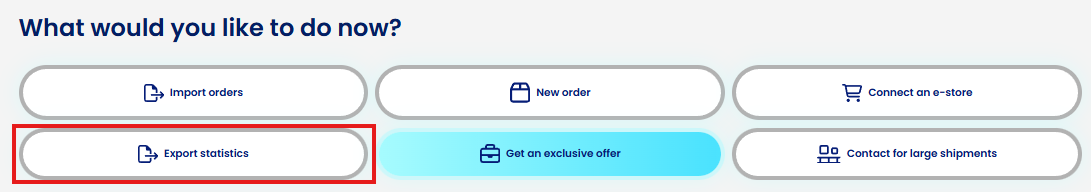
The exported data will look like this:
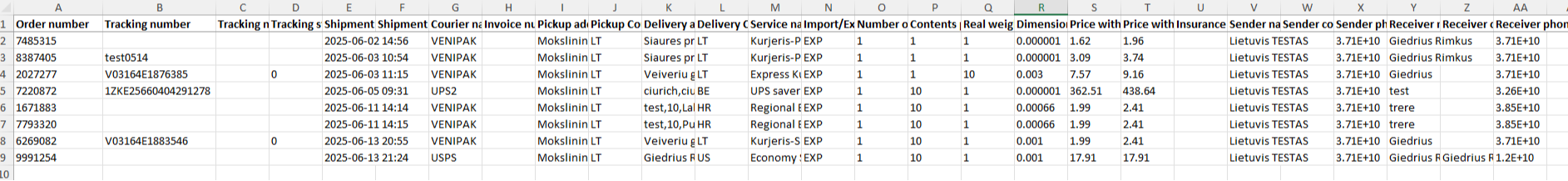
 Google
Google